Mykola Chornenkyi, Software Development Engineer of Xpand
Introduction
Time flies. The IT industry is breaking new ground at an incredible pace, and technologies that were once considered cutting-edge are quickly becoming outdated. In this dynamic environment, companies looking to implement or upgrade to the latest version of Microsoft Dynamics 365 Business Central are faced with a key question:
Should we opt for a SaaS or an On-Premises solution?
It’s not an easy choice, with many moving parts, but in this article, we’ll offer a fresh perspective to help you make an informed decision.
SaaS or On-Premises: which solution best fits your company's needs?
Let’s begin by exploring the key differences between SaaS and On-Premises Business Central.
Who owns technical responsibility?
The most immediate distinction lies in who holds responsibility for the technical infrastructure and security of your system.
With an On-Premises setup, your internal IT team takes full ownership — from setting up and maintaining servers to managing databases, backups, disaster recovery, and security operations. This gives your organization complete control but also places an ongoing operational burden on your resources. Maintaining security means staying ahead of evolving cybersecurity threats, applying patches, monitoring for vulnerabilities, managing firewalls, and ensuring compliance with various industry regulations- all of which demand dedicated expertise and continuous investment.
SaaS, by contrast, shifts that entire responsibility to Microsoft. The infrastructure runs on Azure’s globally certified platform, with continuous security monitoring, automated vulnerability patching, and built-in compliance with standards like ISO 27001, SOC, and GDPR. Backups and disaster recovery are managed automatically, while Microsoft’s global security teams monitor threats around the clock. System upgrades become a seamless part of the service, freeing your organization to focus on using the solution while Microsoft ensures it remains available, secure, and fully compliant.
Upgrades: a necessary process in a rapidly changing world
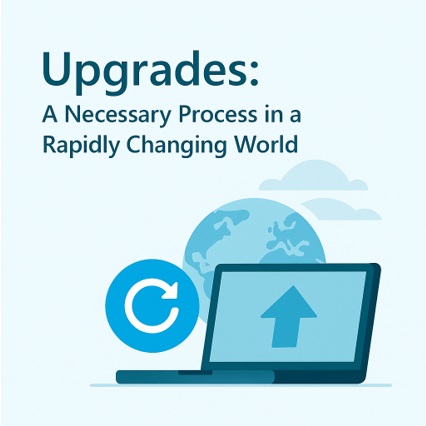
Another standout difference is how Business Central upgrades are handled. Nowadays, regular ERP upgrades have become essential. Businesses must adapt quickly to changing regulations, evolving security threats, and emerging innovations. Staying current isn’t a luxury; it’s a necessity for staying competitive, compliant, and efficient.
Microsoft recognized this early and fundamentally reimagined the upgrade approach for Business Central, across both SaaS and On-Premises deployments. One of the most impactful changes was the introduction of the AL extension-based development model, which replaced direct code modifications with isolated, event-driven customizations. This model, now used consistently across both deployment types, is built to support long-term stability and smoother upgrades.
With AL Extensions, customizations are developed as separate layers that interact with the core application through events, rather than altering base code. This makes updates far more predictable and secure. When Microsoft introduces changes that could affect custom functionality, developers receive proactive warnings, deprecation messages, and detailed release notes, giving them ample time to adjust. In other words, upgrading Business Central no longer means breaking everything; it means adapting with clarity and control.
To further support this, Microsoft introduced Feature Management, which allows organizations to choose when new features go live. Many are delivered in a disabled state by default, giving teams time to prepare users, update documentation, and gradually roll out changes at their own pace.
In summary, Microsoft has greatly simplified the process of keeping Business Central up to date. A well-architected solution built on AL extensions can remain stable for years with little to no code changes. Thanks to proactive notifications about breaking changes and ample lead time to respond, maintaining that stability has become more manageable than ever.
However, despite these architectural advances, the responsibility for executing upgrades still differs significantly between SaaS and On-Premises models.
For organizations running Business Central On-Premises, upgrades require internal planning, resource allocation, scheduling, and hands-on execution. Your team (or partner) must apply the new version, validate extensions and integrations, and confirm that the system is fully functional before going live. While the architecture is modern, the operational logistics remain squarely your responsibility.
In the SaaS model, Microsoft handles the upgrade execution entirely. Major updates roll out twice a year, with monthly minor updates applied automatically. While you’re still responsible for validating customizations, the burden of applying and managing upgrades is offloaded.
In short, Microsoft has built a highly predictable, upgrade-friendly foundation across both models. But in SaaS, that foundation is fully managed and delivered as a service, turning what was once a disruptive project into a routine, dependable evolution.
Looking for more insights from our experts related to the topic of Microsoft Dynamics 365 Business Central? Check out our latest articles: How to manage external files in Business Central more easily through a unified API, or From idea to inbox: how to launch sales campaigns and personalize Word templates in Business Central.
Cloud-native capabilities

Both SaaS and On-Premises versions of Business Central offer a modern, extensible ERP platform. However, SaaS naturally unlocks cloud-native capabilities that are deeply embedded within Microsoft’s broader cloud ecosystem.
In SaaS deployments, integration with Power Platform tools, such as Microsoft Power BI, Power Automate, and Power Apps, happens natively. This allows organizations to extend reporting, automate workflows, and build custom applications with minimal technical overhead. While similar integrations are possible with On-Premises systems, they often require additional configuration, infrastructure adjustments, or custom development, making implementation more complex.
SaaS also provides built-in access to Microsoft’s cloud-based AI and machine learning innovations. Tools like Copilot can generate content, forecast financial trends, and deliver proactive business insights directly within Business Central. Cloud-native machine learning services enable advanced forecasting and predictive analytics that continuously evolve as Microsoft enhances its global AI platform. While similar capabilities can technically be introduced in On-Premises environments through custom integrations or third-party solutions, these typically involve greater setup and ongoing maintenance.
As innovation increasingly moves toward the cloud, SaaS offers businesses a more seamless and scalable path to adopt these emerging technologies.
On-Premises still makes sense?

Throughout this article, we’ve explored how SaaS simplifies many aspects of infrastructure management, upgrades, and access to cloud-native innovations. For most organizations, it offers a clear and sustainable path forward. However, there are still scenarios where On-Premises remains not only viable, but sometimes essential.
Certain industries operate under strict legal or regulatory frameworks that limit the use of cloud services. Sectors such as defense, government contracting, or healthcare may require full internal control over data storage, system access, and infrastructure security. In these cases, On-Premises deployments can provide the level of oversight needed to meet compliance requirements that cloud platforms may not fully address.
Many organizations have also developed complex integrations with legacy or proprietary systems over time. These may rely on direct database access, custom interfaces, or tightly coupled local infrastructure that is difficult to replicate in a cloud environment. While SaaS supports a broad set of modern integration tools, its standardized architecture can sometimes require reengineering existing processes, something not always feasible for businesses with highly specialized needs.
Additionally, SaaS operates within predefined service boundaries that, while suitable for most use cases, may not accommodate every technical scenario. Organizations with exceptionally large data volumes, highly customized server configurations, or unique database structures may encounter limitations related to storage size, restricted access to certain system layers, or constraints on server-level configurations — capabilities more readily supported in an On-Premises setup.
Ultimately, while SaaS presents a highly appealing model for most businesses, On-Premises remains a fully modern, supported, and strategic option for those whose legal requirements, technical architecture, or integration complexity call for greater flexibility and direct system control.
Conclusions
The choice between SaaS and On-Premises deployment for Business Central is no longer simply a technical debate; it’s a strategic decision that defines how your organization will operate, adapt, and innovate in the years ahead.
Nowadays, SaaS Business Central stands out as the forward-looking choice for most companies, offering seamless updates, robust security, advanced AI capabilities, and the ability to redirect internal resources toward business priorities instead of infrastructure management.
At the same time, On-Premises remains a viable path for organizations with clearly defined regulatory, integration, or operational requirements that cloud solutions may not yet fully meet.
Here’s a quick comparison of key differences, along with important considerations to keep in mind based on your organization’s context:
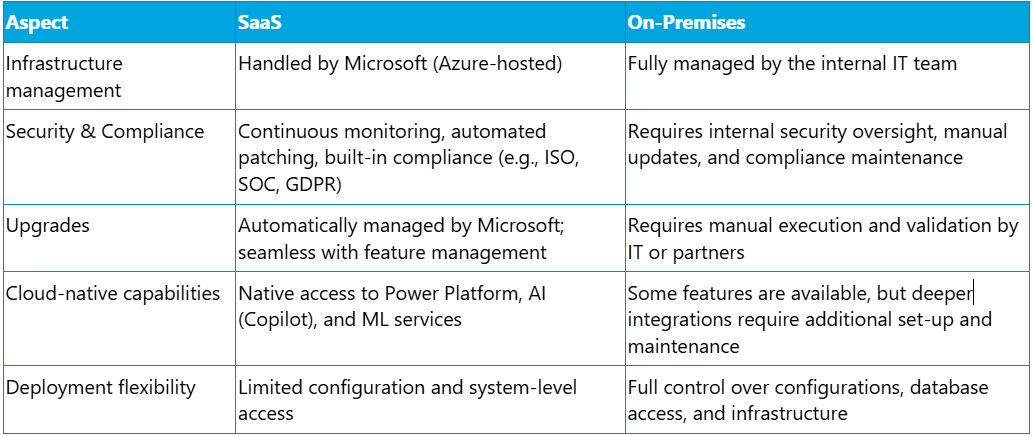
Do you happen to have any knowledge about Xpand?
Xpand is a product and service software development company with over 15 years of market experience and a Microsoft Partner since 2016, assisting organizations worldwide in managing their Microsoft Dynamics ERP systems. We provide a broad range of services for clients and partners, including implementation and development for Microsoft Dynamics 365 Business Central, as well as upgrade from earlier versions like Navision Financials 2.0. Learn more about our services at https://www.xpandsoftware.com/services.